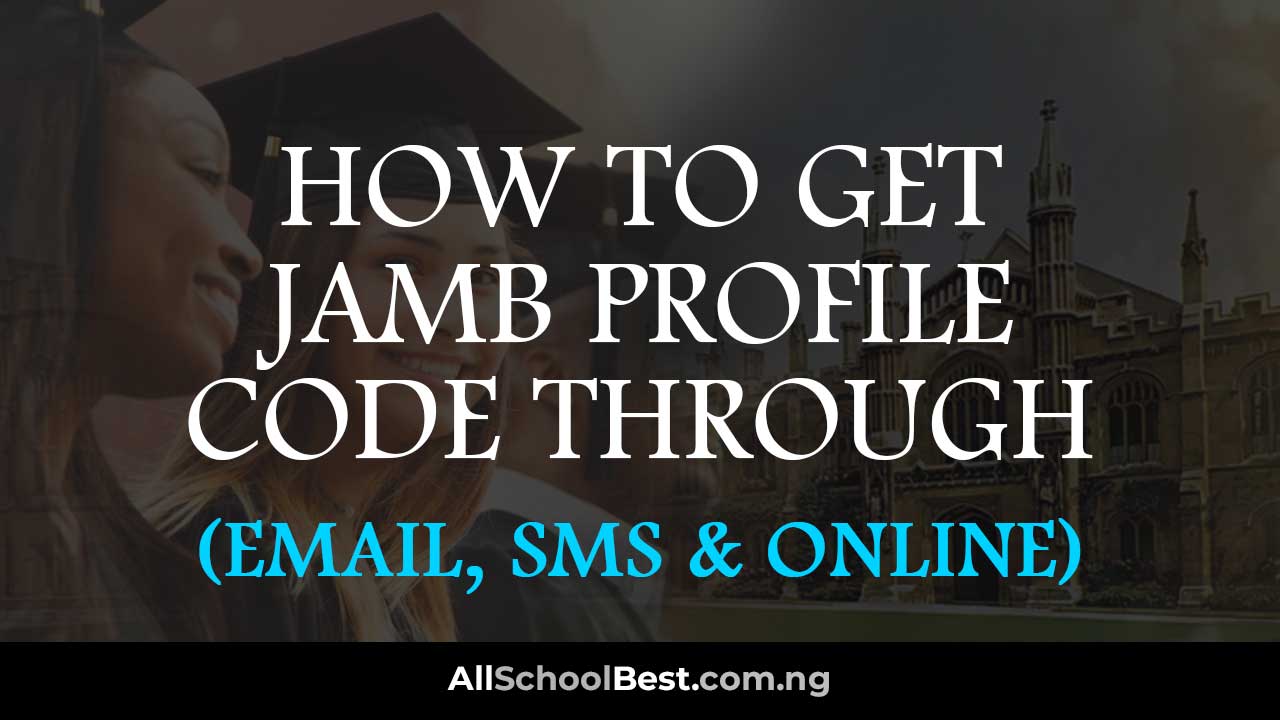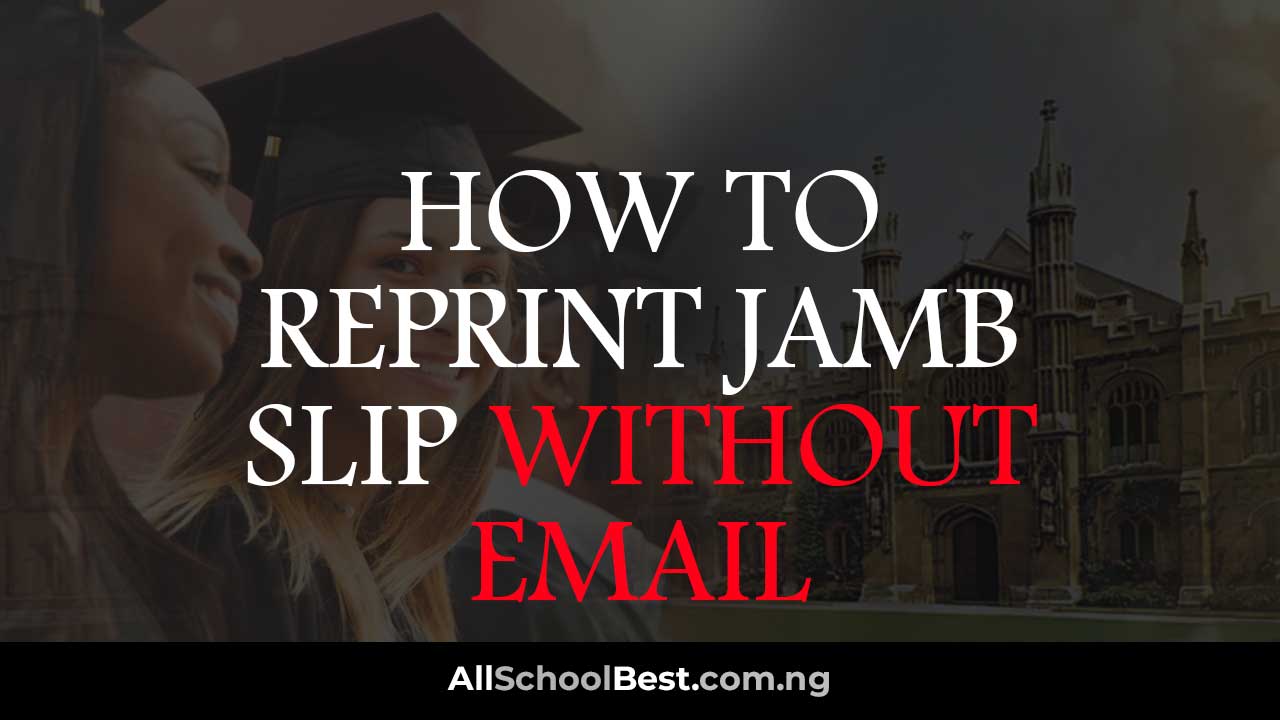Easy Ways How to Get JAMB Profile Code Through Email, SMS & Online
Learn how to get JAMB profile code through email by following the guidelines in this post.
In order to apply for the Joint Admissions and Matriculation Board (JAMB) examinations in Nigeria, you will need to create a JAMB profile and obtain a profile code.
This profile code is a unique identification number that is required for various JAMB-related activities, such as registration, checking results, and accessing admission-related information.
In this article, I will guide you on how to obtain your JAMB profile code through email, providing you with clear instructions and avoiding unnecessary jargon.
What is a JAMB Profile Code?
Before we go into the procedure of receiving a JAMB profile code by email, let’s define what a JAMB profile code is.
The JAMB profile code is a 10-character alphanumeric code that serves as a unique identifier for JAMB candidates.
It is used to access and manage various JAMB services and information, ensuring a smooth and streamlined experience for candidates throughout the admissions process.
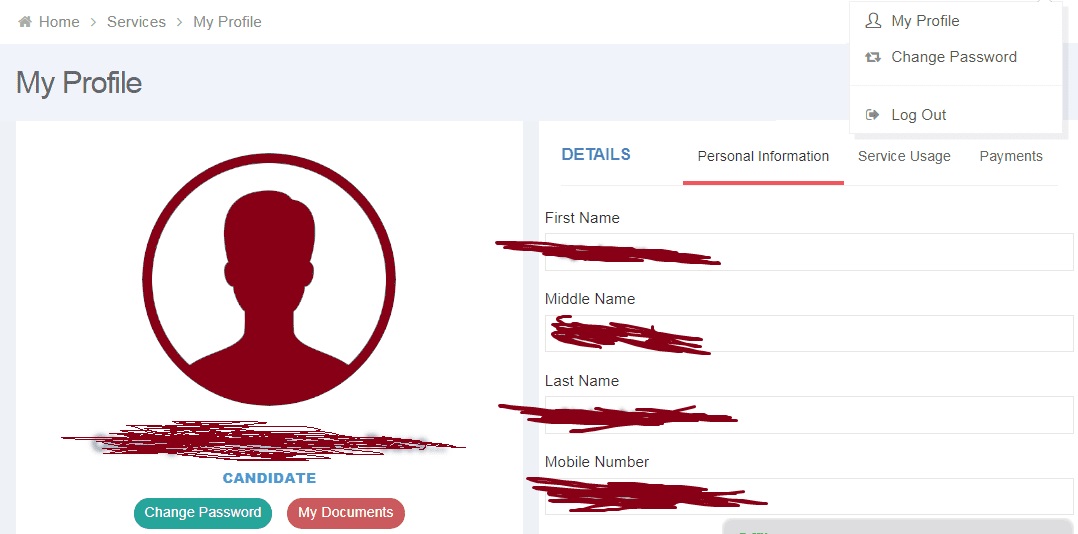
Why is the JAMB Profile Code Needed?
The JAMB profile code is a crucial requirement for all JAMB-related activities.
It is essential for registration, as it serves as a verification tool to ensure that only eligible candidates participate in the examination.
Additionally, the profile code is necessary for checking results, accessing admission letters, and obtaining other important information related to JAMB.
Without a valid profile code, you may encounter difficulties in completing necessary procedures and staying informed about your admissions status. See How to Create JAMB Profile.

How to Get JAMB Profile Code
Now let’s move on to the main focus of this article: how to obtain your JAMB profile code through email. There are multiple methods available.
Method 1: Get JAMB Profile Code Through SMS
- Open your phone messaging app first of all.
- Compose a new message.
- Type “NIN”, followed by a space, and then your National Identification Number (NIN).
- Send the message to 55019.
Now, you will receive a confirmation SMS containing your profile code.

Method 2: Get Your Profile Code Using the JAMB Portal
- Go to the JAMB website (www.jamb.gov.ng).
- Click on “Create e-facility account/login.”
- Choose “Create a new account.”
- Fill in your details, including your email.
- Click to send the information, and wait for an email to arrive.
- Open your email and click on the link inside to prove it’s your email.
- After that, log in to your JAMB account.
- Look for “Get JAMB profile code” and follow the steps there to get your code.
Method 3: Get JAMB Profile Code Through Email
- Open your email app or website.
- Create a new email.
- In the “To” field, type the official JAMB support email address.
- Next, just write “I need my JAMB profile code” in the subject line.
- Also, input your full name, date of birth, and any other information JAMB needs.
- Send the email and wait for JAMB to reply.
- Keep checking your email for the profile code they’ll send you.
Learn How to Reprint JAMB Slip in Nigeria.

Common Issues and Troubleshooting When Trying To Get Your JAMB Profile Code Through Email
You could run into certain complications or have trouble getting your JAMB profile code by email. Here are a few troubleshooting tips to help you overcome them:
- Delay in response: JAMB receives a lot of requests. Be patient and regularly check your email, including the spam folder.
- Incorrect information: Double-check the details you provide in your email. Any errors or inconsistencies may delay or prevent the delivery of your profile code.
- Email delivery issues: Ensure that your email account is active, and you have a stable internet connection. If you suspect issues with your email service, consider using an alternative email address.

Frequently Asked Questions (FAQs)
Can I obtain my JAMB profile code through any email address?
No, you must use the email address you provided during the JAMB registration process. Using a different email may result in complications and delays.
How long does it take to receive the profile code via email?
The response time can vary, but it typically takes a few hours to a few days.
Can I request my JAMB profile code through social media platforms?
No, it is recommended to follow the designated methods provided by JAMB to request your profile code. Contacting JAMB through official channels ensures a reliable and secure process.
I lost my profile code. Can I request it again through email?
Yes, if you misplaced or lost your profile code, you can request a new one through email. Be sure to provide the necessary details, as requested by JAMB, to facilitate the retrieval process.
Is the JAMB profile code the same as the registration number?
No, the JAMB profile code and the registration number are different. The profile code is a unique identifier assigned to each candidate, while the registration number is specific to the examination registration process.
Can I use someone else’s email address to request my JAMB profile code?
No, it is important to use your own email address provided during the registration process. Using someone else’s email may result in complications and difficulties in accessing your JAMB profile and related information.
How to retrieve JAMB profile code with another phone number?
To retrieve your JAMB profile code with another phone number, you can follow these steps:
- Insert the SIM card with the phone number you want to use into a mobile phone.
- Make sure your SIM card is active and has network coverage.
- Send an SMS with the text “RESEND” to the shortcode 55019.
- Wait for a response from 55019, which will contain your JAMB profile code.
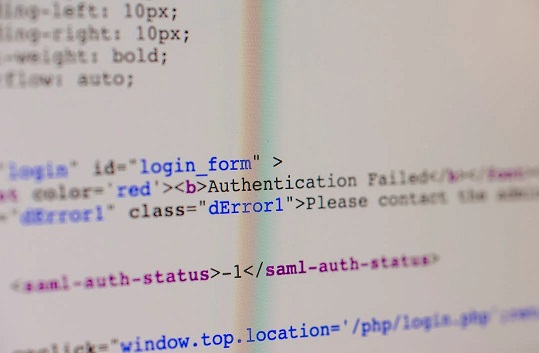
Can I use my parent’s NIN to get my profile code?
No, you cannot use your parent’s NIN to get your JAMB profile code. The NIN is a unique identification number that is specific to each individual. To obtain your JAMB profile code, you need to use your own NIN.
Why is 55019 not sending my profile code?
There could be several reasons why you are not receiving your profile code from 55019. It’s possible that there is a network issue, or your SIM card might not be properly configured for SMS services. Make sure your SIM card is active, has sufficient credit, and has network coverage. If the issue persists, you may need to contact your mobile service provider for assistance.
How do I send an email to 55019?
55019 is a shortcode used for SMS services and does not support email communication. To contact JAMB or any related support service via email, you should use the official email address provided by JAMB on their website or in their communication channels.
Can I create another JAMB profile?
Creating multiple JAMB profiles is not advisable. JAMB allows each candidate to have only one profile. It is important to use your existing profile for all JAMB-related activities to avoid any complications or issues with your application.
Can I link my NIN with another phone number?
Yes, you can link your NIN with another phone number. You will need to visit the National Identity Management Commission (NIMC) office or any of their designated centers to request the update or change of the phone number associated with your NIN.
Can I change my NIN phone number?
Yes, you can. To do this, you will need to visit the National Identity Management Commission (NIMC) office or any of their designated centers and follow their procedures for updating or changing the phone number linked to your NIN.
Can I use another person’s SIM to register my NIN?
No, you should not use another person’s SIM card to register your NIN. NIN registration requires personal identification and biometric verification, which should be done using your own information. Using someone else’s SIM card for registration may lead to incorrect data linkage and potential legal issues.
Can I use one email for two JAMB profiles?
No, each JAMB profile should have a unique email address associated with it. JAMB requires that you provide a valid email address during registration, and it should be unique to your individual profile. Using the same email address for multiple JAMB profiles may cause conflicts and create complications in the application process.
How do I know if my email is linked to JAMB?
To know if your email is linked to JAMB, you can check the email account you provided during JAMB registration. Look for any emails from JAMB in your inbox, spam folder, or promotional folder. JAMB typically sends important updates, registration confirmation, and other relevant information to the email address you provided.
Can I link my email to JAMB through SMS?
No, you cannot link your email to JAMB through SMS. Email linkage and updates are typically done online through the JAMB portal or by contacting JAMB’s official support channels. SMS services are generally limited to specific functionalities, such as retrieving profile codes or receiving general information.
Can I change my JAMB email?
Yes, you can. To do so, you will need to follow the procedures outlined by JAMB for updating your profile information. This may involve logging into your JAMB profile, navigating to the appropriate section, and providing the new email address you wish to use.
Conclusion
Obtaining your JAMB profile code through email is a crucial step in the JAMB registration process.
Remember to provide accurate information, regularly check your email, and follow the guidelines provided by JAMB.
Best of luck with your JAMB registration and future endeavors!