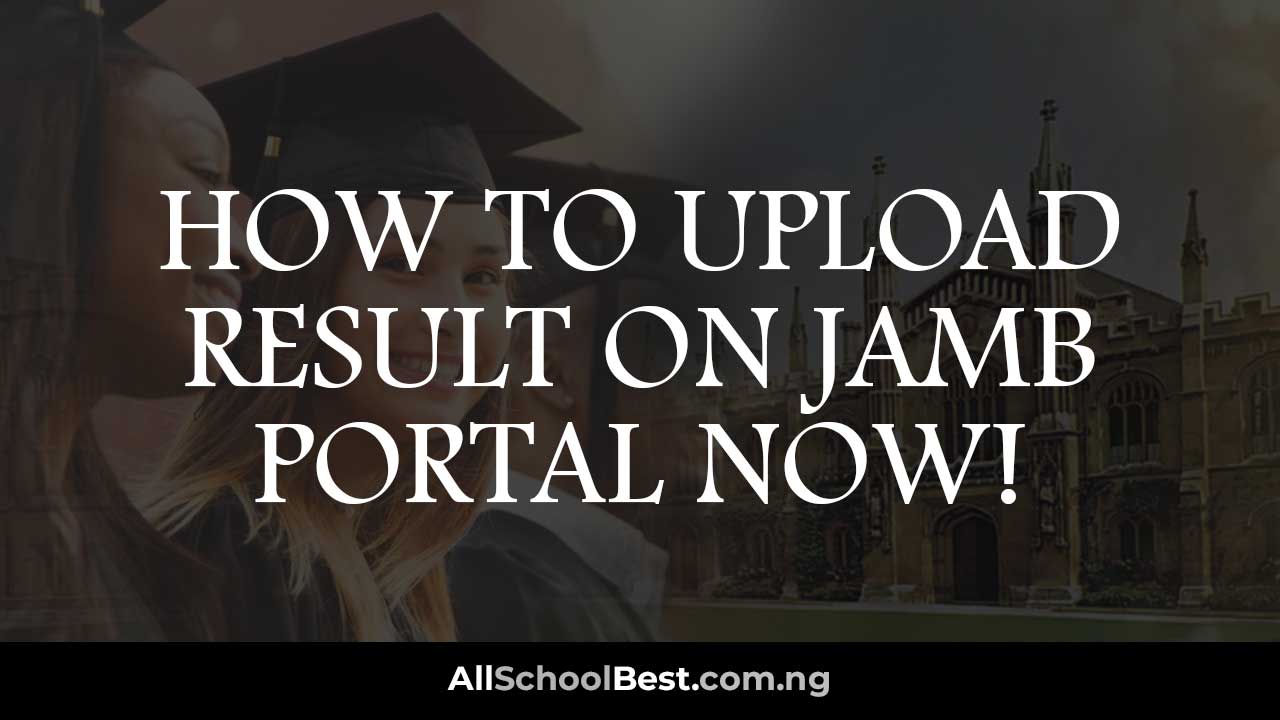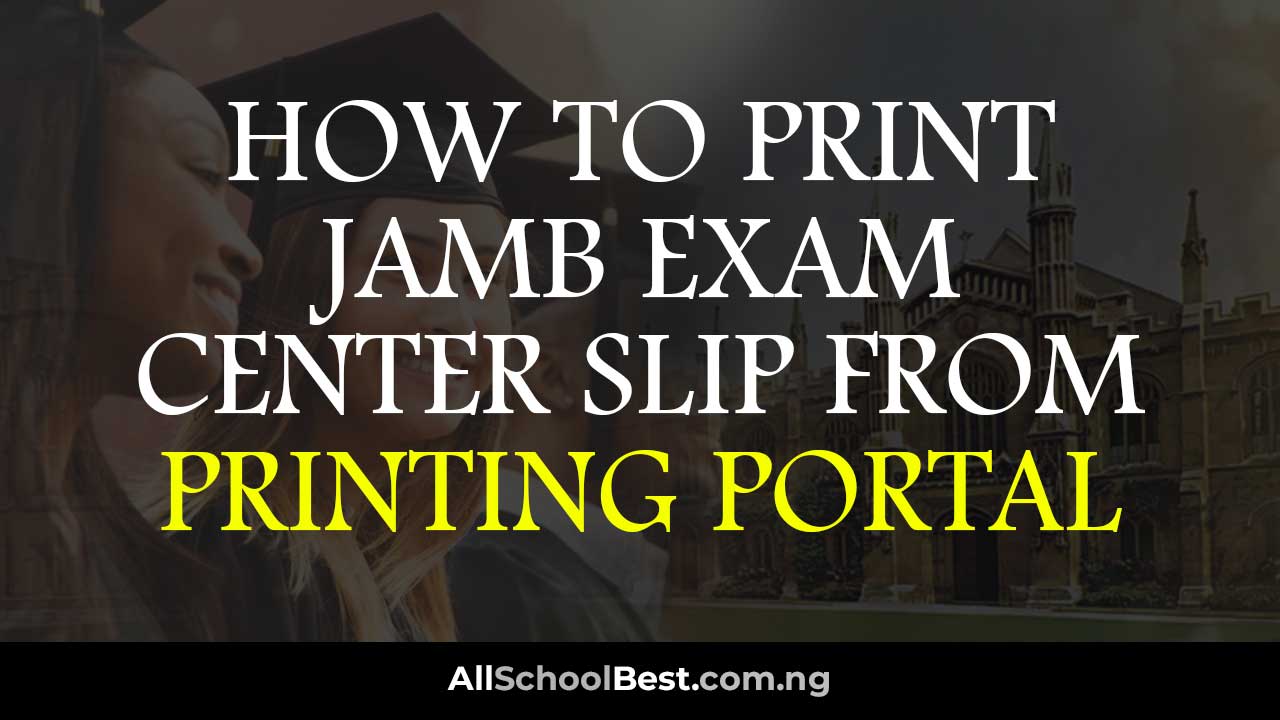How to Upload Result on JAMB Portal Fast
This post shows you how to upload result on JAMB Portal.
If you have recently taken your O’Level exams and want to upload your results on the JAMB portal, this post is for you.
In few minutes, you will be able to successfully upload your result and fulfill the requirements of the JAMB admission process.
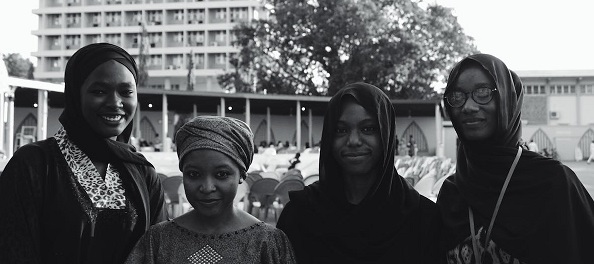
Step-by-Step Guide: How to Upload Result on JAMB Portal
Step 1. Create a JAMB profile
- Visit the JAMB official website.
- Click on the “Create e-Facility Account/Login” option.
- Provide the required information, including your valid email address and password.
- To validate your email address, tap the “Verify Email” button you see there.
- Open your email account and tap the JAMB-sent verification link.
- Once your email is verified, return to the JAMB website and complete your registration by providing additional details.
See How to Check JAMB Mock Result.

Step 2. Login to the JAMB e-Facility portal
- Visit the JAMB official website again.
- Tap the “Login” button to open the JAMB e-Facility portal.
- Enter your email address and password registered during the profile creation.
- Solve the CAPTCHA challenge, if prompted, and click on the “Login” button to proceed.
Step 3. Search for “Upload O’Level Result” on the menu.
- Once you login, you will be directed to your JAMB dashboard.
- Look for the “O’Level” tab or a similar option on the dashboard.
- Click on the “O’Level” tab to proceed with the result upload process.
Step 4. Provide necessary details and upload your result
- On the “O’Level” page, you will find a form to enter your O’Level examination details.
- Fill in the required fields, such as your examination year, examination number, and center number.
- Select the type of examination you took (e.g., WAEC, NECO, or NABTEB).
- Enter the grades you obtained for each subject in the appropriate spaces.
- If you have more than one sitting, click on the “Add More” button to add additional examination details.
- Once you have completed the required fields, press the “Upload” or “Submit” button.
Step 5. Verify the uploaded result
- After submitting your result, the JAMB portal will display a preview of your uploaded result.
- Review the details carefully to ensure they are accurate and error-free.
- Click the “Edit” or “Modify” button to make the appropriate adjustments if any information is inaccurate.
- Double-check the grades and other details to ensure they match your original result.

Step 6. Submit and print your result slip
- Once you have verified your uploaded result, click on the “Submit” or “Finalize” button.
- The JAMB portal will confirm the successful submission of your result.
- To print your result slip, navigate to the “Print Result Slip” section on the portal.
- Follow the provided instructions to generate and print a copy of your result slip.
- Keep the printed result slip safe, as it may be required during admission processes.
Check Out How to Check JAMB Result with Registration Number.
FAQs: How to Upload Result on JAMB Portal
Can I upload my result on the JAMB portal if I have already been admitted to a university?
- Yes, you can still upload your result on the JAMB portal, even if you have already been admitted to a university.
What documents are required to upload my result on the JAMB portal?
- To upload your result on the JAMB portal, you typically need your examination details, including the examination year, examination number, center number, and grades obtained in each subject.
Is there a deadline for uploading results on the JAMB portal?
- JAMB usually sets a deadline for result upload, which is announced on their official website. It is crucial to upload your result before the specified deadline to avoid any complications.
How can I confirm if my result has been successfully uploaded on the JAMB portal?
- After submitting your result, you can confirm its successful upload by checking the portal for a confirmation message. Additionally, you can revisit the “Upload O’Level Result” section to ensure your uploaded result is displayed correctly.
Can I upload my JAMB result by myself?
No, you cannot upload your JAMB result by yourself. JAMB results are uploaded by JAMB officials.
Why is my O level result not showing on JAMB portal?
- You might have entered your O’level examination details incorrectly.
- Your O’level result might not have been uploaded yet.
- Your O’level result might have been rejected.
If you are sure that you entered your O’level examination details correctly, and your O’level result has not been uploaded yet, you can contact JAMB for assistance.
What is the deadline for uploading O level result to JAMB?
The deadline for uploading O level result to JAMB varies depending on the year. However, it is usually around the end of May or early June.
Can I upload my result on JAMB portal with my phone?
Yes, you can upload your result on JAMB portal with your phone. You can use the JAMB mobile app to upload your result.

Can I print my JAMB result without linking my email?
Yes, you can print your JAMB result without linking your email. However, you will need to provide your JAMB registration number and date of birth when you print your result.
Why is my O level result showing twice on JAMB caps?
- You might have uploaded your O level result twice.
- You might have uploaded your O level result from two different examination bodies.
- There might be a problem with your JAMB caps account.
If you are sure that you only uploaded your O level result once, and you are still seeing it twice on JAMB caps, you can contact JAMB for assistance.
Is O level the same as WAEC?
Yes, O level is the same as WAEC. It is one of the most popular O level examination bodies in Nigeria.
Can I post my O level results more than once?
No, you cannot upload your O level result twice. If you upload your O level result twice, only the most recent upload will be considered.
How do you know if my email has been linked to my jamb portal?
You can check if your email has been linked to your JAMB portal by logging into your JAMB portal and going to the “My Profile” tab. If your email is linked to your JAMB portal, you will see it listed under the “Email Address” section.
How many times can I upload my result on JAMB portal?
You can only upload your result on JAMB portal once. If you upload your result more than once, only the most recent upload will be considered.
Conclusion
Uploading your result on the JAMB portal is an important step in the admission process for tertiary institutions in Nigeria.
BOOM! You can successfully upload your result and ensure compliance with JAMB’s requirements.
Remember to review your uploaded result carefully before finalizing the submission and keep a printed copy of your result slip for future reference.